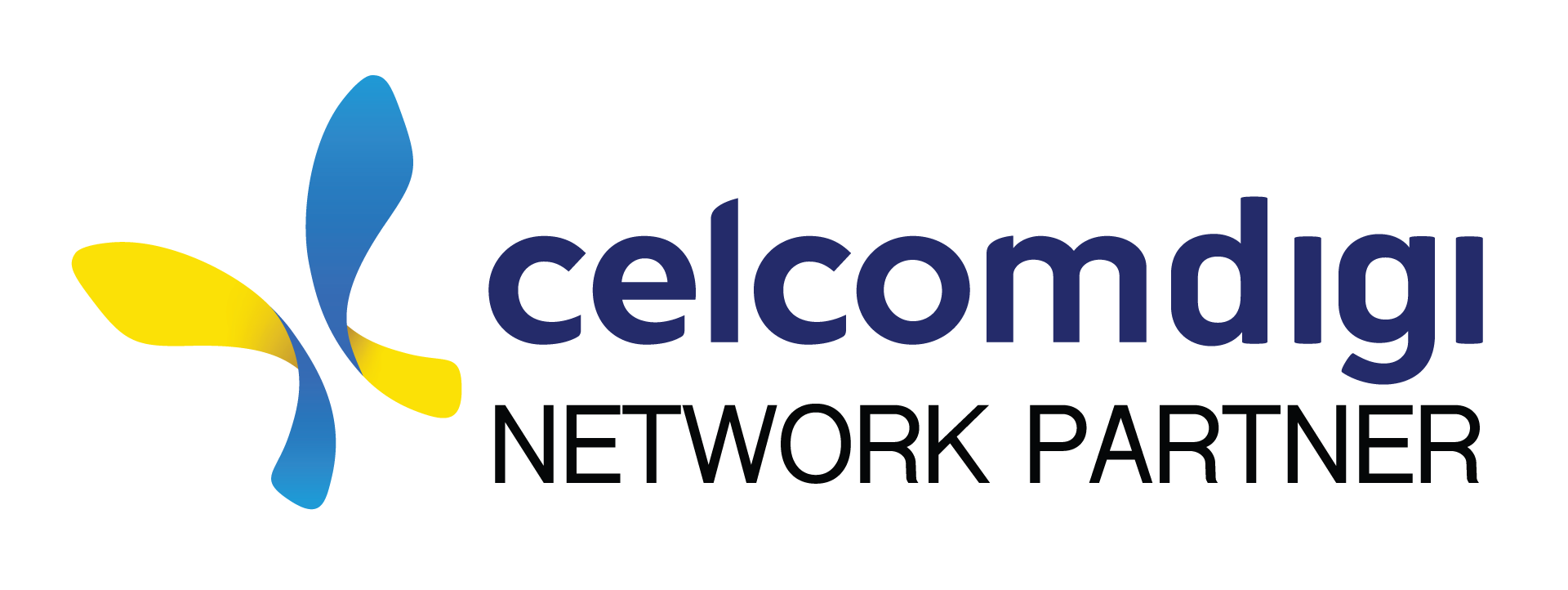Need help with our mobile operator products and services?
Get instant answers to your questions!
FAQ Categories
Effective 4th November 2019, we have discontinued the MyXOX app and upgraded it to the new XOX App. XOX App can perform all the functions of the MyXOX App and more, so you do not have to worry when managing your account. Download it to manage your account easier and enjoy better deals!
The XOX App is an account management app. It can be used by BLACK and Prepaid mobile plan subscribers to manage their BLACK and ONEXOX Prepaid accounts.
Currently, the XOX App is only for users who have a registered XOX digital plan.
The XOX App provides two options for users to login to their account!
Option 1: By using MSISDN and TAC to log in
Option 2: By using email address and password
After the dual login update, users can use either XOXID OR Selfcare email to login to their accounts.
Yes. The username and password used to log into Self-Care and MyXOX will tie back to the user’s profile. Just input your Selfcare email and password to log in!
Yes, users can login with the same username (email) for Self-Care and MyXOX app on the XOX App after the Dual Login update on 27th April 2020.
We may ask you to change your password from time to time with the purpose of ensuring your privacy, security, and that your account stays updated and able to log in to XOX App and Self-Care.
Unfortunately, no. For each XOX App account, your email must be different from registered email addresses on the XOX App. This is part of our security to keep your account safe.
You can only log into the XOX App with the mobile number and email address you registered with. As for other numbers, each mobile number must be registered with a unique email address.
Don’t worry, you will still be able to manage your other mobile lines through the XOX App Line Management.
You will need to verify your email address in order to perform any transactions on the XOX App (e.g., mobile payment transactions, Black Market transactions, etc).
Once you finish setting up your XOX App account, you will receive a pop-up notification to verify your email address. When you receive the pop-up notification, an email will be sent to your registered email address with a verification link. Once you verify your email address, you will receive a ‘verified’ icon displayed beside your email in your profile.
Steps to register for a Selfcare account on XOX App:
1. On the XOX App Log in page, tap on ‘Sign Up’
2. Fill up your First and Last name
3. Fill up your email address
4. Enter desired password for the account
5. Fill up your Mobile Number
6. Done!
You will receive a TAC for verification purposes after successful registration. Input the TAC received to log in into your XOX App!
XOX App
On the XOX App, head over to your profile tab on the bottom right, click on settings at the top right of your profile page, press Change Password
Self-Care
On the Self-Care portal, click on Profile on the left of the page, under your password, click Change Password
On the XOX App, press your profile tab on the bottom right, press the Profile button below your name, press on the icon beside your registered mobile number
On the XOX App, press your profile tab on the bottom right, press the Profile button below your name, press on the icon beside Email Address
You can now pay your bills through the selfcare portal or do it through the XOX App, just download the App to pay your bills easily.
You can use any of your numbers (ONEXOX Prepaid or BLACK) to log into the XOX App. If you login using a ONEXOX Prepaid number, that number will be the main number and your BLACK number will be listed under your line management and vice versa.
Example: Number A and number B are registered under your IC. If you log in using number A, number B will be automatically added under your line management.
Yes, it is available for purchase on the XOX App. Happy Hour promos will be offered on selected days only. Just simply click on the pop-up notification that appears whenever you open the XOX App (on the day of the Happy Hour) to purchase. Alternatively, if you missed the chance to click on the pop-up notification, you can go to Season Pass/Promo tab to purchase.
Yes, you can. The vouchers you received will be placed in the Rewards tab. Simply click “Redeem” to redeem your vouchers.
Line Management is where you can manage all your numbers under your IC/passport. Favourite number is where you can add and manage any XOX numbers that are not registered under your IC/passport.
This feature is for you to top up or pay bills for your (Me) number and any (Other) XOX numbers. You will get a notification for all successful transaction(s).
Yes, you can share your data (GB), SMS and voice (minutes) at once. Just simply key in the recipient number, use the slider to determine the amount to be shared and click “Share” to proceed. Do note that you will be charged RM0.50 per transaction.
Yes, there is a RM 200 cap at any point of time for the e-wallet. A minimum amount of RM 10 is also required when performing any top up for the e-wallet.
Yes, you can now delete your system messages in your inbox. All you have to do is tap and hold on any message in the inbox to go into selection mode. After that, tap on the icon with three dots to choose what to do with selected messages!
The transaction may not be completed if there is an interruption of internet connection. Kindly contact our XOX Careline service at 1300-888-010 for further clarification before you proceed with another transaction.
In order to purchase Add-On Data for others, you have to add their number to your favourite list before purchasing any Add-On data for them.
A softpin can also be referred as a top-up pin. It is a 16-digit pin stored in your account on the XOX App and works just like a prepaid top-up. If you are a prepaid user, you can use this softpin for yourself or send it via the app to another prepaid user (Note: A BLACK user will not be able to use the softpin but may purchase and share the pin to another user).
Softpins contains a certain amount of airtime credits and have an expiry date of 1 year after the date of purchase.
You can purchase a Softpin under the “Top Up” tab in the Transaction page for yourself (If you are a prepaid user), or for another prepaid user. You can also check the amount and status of your softpins in the XOX App. Go to the Profile Page (Last page on the right) and tap on “Softpins”. To use one, tap on the “Active” softpins tab and tap on ‘Redeem’ beside the softpin that you want to use.
In this section, you will be able to see the list of softpins which are “Active”, “Redeemed”, “Shared”, or “Expired”.
Active – Shows purchased softpins.
Redeemed – Shows used softpins.
Shared – Shows softpins you have shared to another user,
Expired – Shows expired softpins.
If a softpin is being shared to a user without the XOX App, the softpin will be displayed in the form of a SMS. The receiver will then have to follow the instructions on the SMS to redeem it.
When a new user downloads the XOX App and sign up using a referral code, a reward of 512 MB will be credited to both the referrer and the referee.
Users can now check their referral history from the XOX App. Just go to the settings page, tap on ‘Referral Reward’ and go to ‘View History’. Any sign ups using the user’s Referral code will be shown on this page.
Navigate to the Profile page (last page on the right) and tap on the ‘Rewards’ button. If you have received the reward, it will be displayed under the ‘Active’ tab. Tap on it to redeem it!
For your upgrade to take immediate effect when you upgrade your BLACK Plan, you would have to provide settlement for your account’s Amount Due, Current Plan Commitment, and Advanced Payment for the desired new plan. Upon successful upgrade, you will not be able to upgrade again before the first bill cycle comes about.
One Time Deals are welcome deals exclusively created for all new users of the XOX App. To purchase them, simply go to the ‘Profile’ Tab and tap on ‘Special Deal’ button. List of available deals will be shown there!
Yes, One Time Deals will expire after 7 days if not purchased. The expiration period will start on the day the user registers an account on the XOX App.
You will get an SMS informing that you have successfully purchased Happy Hour. Go to Profile (first from right) and click the “Rewards” tab. All active rewards will be added there. A red dot on reward icon will appear to notify users on new rewards. If you have successfully used the rewards, the rewards will be placed under the “Claimed” tab. In another scenario, any rewards that have expired will be placed under the “Expired” tab.
The XOX App PIN is a 6-digit PIN used to verify a user when they wish to perform sensitive transactions/sharing on the XOX App. This is to enhance the app’s security and user’s account safety.
No, the XOX App PIN is currently used exclusively on the XOX App only and it is in the form of 6-digits. Users can still share their Data/Calls/SMS via USSD or SMS method using their 4-digit sharing PIN.
The XOX Activation app will still be available for a short period of time after the release of eKYC in XOX App. However, subscribers are encouraged to start downloading and use the XOX App for SIM activation procedures.
No, there will be no limits for the number of times a Prepaid user chooses to redeem the Add on Data via loyalty points. However, the deal/feature can be stopped by XOX at any point of time as we see fit.
Kindly contact XOX Careline at 1300-888-010 for immediate assistance.
Ola is an intelligent virtual Chatbot aimed to be a first line customer service provider. Ola’s core function is to help answer user enquiries and direct customers to the appropriate channels/platforms to assist them.
You may find ola on the XOX App or on the XOX website.
Ola primarily serves two key functions:
a) To act as a self-service touchpoint
Ola will be able to assist users to carry out several self-service operations. Ola can explain to users and direct them to the appropriate channels to complete the particular service required.
|
Key self-service functions (Ola to execute OR direct users to appropriate channels) |
|
b) To provide responses to FAQs by users
Ola is able to provide immediate answers to questions and enquiries asked by users. (subject to bot training)
Some examples of questions Ola will be able to answer:
· What is validity?
· How do I check my account status?
· What are the advantages of the ONEXOX prepaid plan
· What is an eSIM?
· What is a Season Pass?
*Please note that the questions that Ola is able to answer are non-exhaustive. Ola will be continuously trained to be more intelligent/intuitive with every update. This is done through improvements identified from the analysis of response data collected in Ola’s engine.
Action Driven eXchanges (ADX) is a rewards base feature available on the XOX App. The feature allows users to earn ADX Points by completing an action (e.g. watching Ads, completing surveys, playing games, etc)
ADX Points are the new virtual currency on the XOX App that is created to reward our users for making transactions and using the ADX platform. ADX Points earned can be used to redeem rewards. (e.g. discounts, vouchers, freebies, offers from your favourite brands. etc)
*ADX Coins have no monetary value and cannot be sold, exchanged or purchased for cash.
Effective 7th April, all accumulated loyalty points from existing mobile subscribers will be converted to ADX Points. (Conversion rate: 1 loyalty point = 1 ADX point)
You can earn ADX Points by
1. Purchasing our XOX Digital products
2. Using the ADX platform to complete actions (e.g. watching Ads, completing surveys, playing games, etc).
You may redeem your ADX Points:
1. On the “Rewards” tab of the ADX page on XOX App
2. On-site in XOX physical stores (XPP and Space) for selected offerings and campaigns.
You can use your ADX Points to redeem many different kinds of rewards. For example:
· Discounts (e.g. 50% off your next purchase)
· Vouchers (e.g. buy 1 free 1 items)
· Freebies (e.g. free talktime or data)
*List of available rewards are to be updated frequently on the rewards tab, with new options continuously being added to the list
With ADX Points, you are now able to earn ADX Points and convert them to rewards (for example: free 1GB Data) without paying a single cent! You are able to earn rewards through your time and actions alone!
All XOX Subscribers are eligible to earn and redeem ADX Points. However, the XOX subscriber must have the XOX App on their smartphones in order to earn ADX Points through completion of ADX Actions.
*Please note that some rewards are also exclusively available on the XOX App only